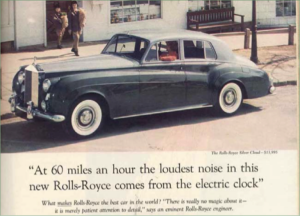What are the best tools and equipment for writers available today? We hear this question a lot from Barefoot Writers.
Naturally, all writers want to write better and faster. We also need to balance our writing time with the other demands of life.
And whether you want to meet a daily word count, or simply get more organized, there’s almost certainly a tool for the job.
That’s why we’ve put together 12 of our favorite writing tools that many of us here at Barefoot Writer couldn’t live without.
Some may require a bit of an investment. Whereas, others are completely free.
Regardless of your budget or your individual writing goals, there’s something here for everyone.
Enjoy!
1. Digital Smart Pen
Physically writing notes on paper can still be the most convenient way to record various tasks, ideas, or other things that come up throughout your day.
So why not integrate your handwritten notes with your digital devices?
This is exactly what digital smart pens set out to do.
Smart pens are Bluetooth-enabled digital pens that are able to digitize handwritten data and save it to your mobile device.
A number of smart pens have come on the market in the past few years, but they all are based on the same concept of converting data written on paper – either words or drawings – into a digital format.
Most smart pens contain a sensor that records your writing or drawing as you move the pen. These typically require paper embedded with special encoding to work properly, which needs to be purchased from the individual pen companies.
Other smart pens have an external sensor that attaches to your notepad. These can be a bit more complicated to use, but they can also be used with any regular paper.
Some smart pens also include advanced features, like built-in voice recorders and interactive apps for your smartphone.
Digital smart pens usually run well over $100 each, but they can be an invaluable piece of writer’s equipment that saves time and seamlessly combines your paper and digital worlds.
2. Digital Voice Recorder
Every writer needs to be ready to capture a great idea as soon as it hits him or her. That’s why, if you don’t have a digital voice recorder, it should be at the top of your wish list.
A digital voice recorder is like the ultimate freedom for a barefoot writer.
You can capture great ideas whether you’re driving, at your kid’s soccer game, or taking a walk. Just hit “record” and start talking. Then, replay when you get back to your office.
Digital voice recorders are also excellent for recording interviews, meetings, lectures, or other important events and conversations. Most can also convert your recordings into downloadable files if you want to keep them for later.
Voice recorders come in what are known as mono and stereo models. The stereo models have better sound quality and tend to cost more.
Whether you get a basic or more advanced recorder, always look for one with good battery life and a decent number of recording hours. Also take a close look at how easy it is to use – some are more intuitive than others.
Of course, you can get a digital recording app for many smartphones as well. If you have an iPhone, try “iProRecorder.” For Android phones, try “Voice Recorder.”
3. Dragon Dictation
Speech to text software can save writers a ton of time, particularly if you type slowly, hate to type, or prefer to speak your ideas aloud.
We all naturally speak much faster than most of us can type, so using a dictation or speech to text software can significantly speed up your writing process.
Dragon Dictation is recognized as one of the best options for speech to text software on the market. It’s available for laptops and desktop computers, as well as iOS and Android smartphones and tablets.
To use it, all you have to do is talk.
With the help of artificial intelligence, Dragon instantly converts your spoken words into type on your device. Because it learns to recognize your voice, it gets better the more you use it.
If you get the app for your smartphone or tablet, it’s also a great way to record ideas away from your desk without having to type them later.
4. AquaNotes, the Waterproof Notepad
It’s true; writers get the best ideas in the most inconvenient places.
And I think the shower tops the list as one of the best places to generate ideas.
But, what do you do when you have your next Big Idea and shampoo on your head? That’s no longer an issue with AquaNotes, the waterproof notepad.
AquaNotes hangs in your shower by a suction cup and includes a pencil. Water rolls right off the paper, but your message stays clear.
No more jumping out of the shower before you’re done to capture an idea!
AquaNotes makes both regular and large-sized notepads. They even have bath coloring sets and puzzle games to add some fun to your shower.
They can also be used on a boat, in the rain, or anywhere else you need to take notes that can get wet. This might be the most convenient piece of writer’s equipment on our list.
5. Write or Die
Write or Die, a popular web application for writers, claims to put the “prod” in productivity.
This app, which is available for your desktop or smartphone, was created by “Dr. Wicked.” He says writers need rewards when they succeed and penalties when they don’t.
That’s why Write or Die let’s you set your own options, like a word count goal and a time limit. You can also disable the backspace and the save command until you reach your word count goal.
You also choose your own consequence level, which ranges from “Gentle” or “Kamikaze.” The “Gentle” consequence is a pop-up box. “Kamikaze” mode starts deleting your words if you stop writing for too long.
Write or Die is a fun app. If your word count is your main goal, it’s quite useful. If you’re writing for satisfaction, not punishment, you might want to stay away from “Kamikaze” mode.
6. Dropbox
As a Barefoot Writer, it’s ideal if you can take your files anywhere.
Portable files mean you can work on the beach, on the road, or anywhere else with a computer and Internet access. That’s where Dropbox comes in.
Dropbox works with nearly every computer, browser, and smart phone. Any file you save to Dropbox is instantly available on your other devices and your account on the Dropbox website.
This makes it perfect for the Barefoot Writer who needs to travel unexpectedly from time to time… or wants to take an impromptu vacation!
Dropbox also has other neat features, like the ability to share files and folders with others and stellar security.
Best of all? Dropbox is free if you need less than 2GBs of space. After that, reasonably priced plans are available. You can even earn extra space.
7. Ergonomic Keyboard and Mouse
A large portion of a writer’s work day is spent typing, which can lead to repetitive strain injuries over time and potential damage to muscles, tendons and nerves.
Working with an ergonomic keyboard and mouse can help reduce your risk of developing one of these injuries.
Using ergonomic writer’s equipment can feel a bit strange at first because it’s often configured differently than what you might be used to.
But in the long-run, ergonomic equipment just feels better to work on. Your arms and shoulders will likely tire less, and you can work faster and more accurately.
It’s one of the best investments you can make as a writer.
A wide variety of ergonomic keyboards and mice are available. Let’s go over some of the highlights of what to look for.
a) Keyboards
Ergonomic keyboards are often split down the middle, with the two halves of the keyboard being physically moved apart to allow for better hand placement.
This can take a few days of getting used to, but most writers who use them find they are far more comfortable and would never go back to a traditional keyboard layout.
Some ergonomic keyboards are one piece like a traditional keyboard, with the keys offset. Whereas others are physically split into two parts, so you can move each part independently to get the best positioning for your hand.
Either style is well worth trying out. Many stores, both in-person and online, offer a trial period for their ergonomic equipment, so you can try it out for a while and return it if it’s just not working for you.
b) Mice
Ergonomic mice come in a huge range of different configurations.
But they’re typically divided into two larger categories: the more traditional “flat” mice, and the vertical, stand-up mice.
A traditional style of mouse is certainly the most common. And you can get ergonomic standard mice in a variety of shapes and sizes with trackballs, hand-fitting contours, and other enhancements.
An alternative option is vertical or stand-up mice. These allow you to keep your hand in a more natural, upright position when you’re using the mouse.
Like split keyboards, it can take a little practice to get used to a vertical mouse. But many writers report that vertical mice are much more comfortable over time than their standard counterparts.
Another consideration for ergonomic mice is the fact they are often configured to fit a specific hand, depending on whether you’re right- or left-handed.
This may or may not be a good thing. There are actually some benefits to being able to use both your hands for mousing.
Learning how to use your non-dominant hand for your mouse is a great way to prevent repetitive strain in your dominant hand. And switching up your hands is also said to build new neurological pathways in your brain, which I’m sure we can all use more of!
So, you may want to consider getting a mouse that is ambidextrous and can be used in either hand.
8. Kitchen Timer
Francesco Cirillo created a time management tool he called the Pomodoro Technique in the late 1980s, while he was a university student trying to get more done in less time.
The technique follows a simple set of six steps:
- Choose a task you want to get done
- Set a kitchen timer to 25 minutes
- Work on the task until your timer rings
- When your timer rings, put a check mark next to the task you completed
- Take a short, 5-minute break
- After four 25-minutes work blocks, take a longer break of 20-30 minutes
Many writers find this a useful way to get their writing done.
And the only equipment you’ll need is a kitchen timer!
You can use a simple physical timer, or use one of the many timer apps online, such as Tomato Timers and Marinara Timer.
Working in smaller blocks of time with breaks in between has been shown to improve productivity. It’s also good for your body to stand up and stretch regularly throughout the day.
The Pomodoro Technique is definitely worth a try if you ever find yourself struggling to meet your daily writing goals.
9. Evernote
Evernote has been called, “The Barefoot Writer’s Secret Weapon for Organizing Your Writing Projects.”
That’s because Evernote allows you to keep track of everything – notes, photos, checklists, web pages, and more – in one place.
Evernote also allows you to enjoy one of the biggest benefits of being a Barefoot Writer, which is that you can write from anywhere.
Evernote can be accessed all over the world via a laptop, desktop computer, tablet, or smartphone. You can even record voice notes in Evernote while driving or taking a walk.
Evernote has a great free account, which makes it an easy gift to give yourself this year. But, if you need more space, a paid option is also available.
10. Wridea
Wridea is a free web service that helps you remember and organize ideas. It also can help you brainstorm new ideas and improve existing ones.
It’s simple to navigate and is searchable. Plus, because you can share your ideas, it’s easy to get feedback on them.
You can choose to collaborate on ideas with a few select colleagues, or open a topic up for brainstorming with the entire Wridea community.
Other features of Wridea are categories and pages for different ideas and commenting on ideas. It even has a feature called, “Idea Rain,” which lets you “sit back, focus on your screen, and watch your ideas raining.”
Wridea is a fun, useful, free tool to get your ideas flowing.
11. Todoist
Todoist is a popular app for managing your to-do list and keeping on top of your daily tasks.
It includes various different ways of organizing your tasks. You can categorize your tasks into sections like “Family” or “Work Tasks.” From there, you can also break each task into smaller subtasks to make them more manageable.
The app allows you to delegate tasks to others and organize group projects. It can even provide graphs to track productivity on your daily and weekly goals.
It also integrates with many other applications, such as Google Calendar, Dropbox, and Alexa to help keep you organized.
Todoist has a free version you can try out, as well as a paid version with more features starting at $3 per month.
12. F.lux
Computers are designed to look like the sun. During the day, this isn’t a problem.
But, if you enjoy working late at night or checking your email right before bed, staring at the glow of the screen tells your brain it’s daytime. This can make it hard to fall asleep.
F.lux solves this problem by fixing the color of your computer’s display to match the time of day. At night, it automatically adjusts to look like your indoor lights. During the day, it looks like sunlight again.
The great thing about f.lux is that it works automatically. You set it and forget it. Also, it’s free and available for Mac and Windows.
Summary
So, there you have it — our 12 most recommended tools and equipment for Barefoot Writers!
Whether you’re getting one for yourself, or as a gift for another writer, these tools can help make any writer’s life easier.
If you do decide to try one (or more) of these tools, commit to giving it a fair try.
Like with all new things, there is often a learning curve to figure out your new tool. But once you get rolling, you’ll wonder how you ever lived without it.