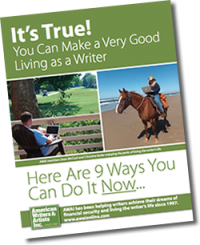“A writer’s style,” according to Ernest Hemingway, “should be direct and personal… and his words simple and vigorous.”
Sounds easy enough — until you take a second look at your draft. Suddenly you notice all these little stowaways hiding out in your paragraphs.
Long, complex sentences. Dull words. Phrases that keep tripping you up, but you’re not sure why…
Adam and Ben Long know what that’s like.
Working as a marketer and a copywriter, they struggled to smooth out their writing on tight deadlines. So they dreamed up an app to help writers more easily find and fix the rough spots.
Now their Hemingway Editor — inspired by Hemingway’s “simple and vigorous” ideal — gives writers an extra set of eyes in a pinch.
With just a copy and paste, you can see potential roadblocks for your reader, all clearly marked and color-coded.
That’s great for busy writers… especially when you’re a “self-editor” running your own blog.
Instant Feedback on Your Writing, from Word Choice to Readability
On the free web version, simply paste your writing into the editing box, and it lights up with colors, marking things you should reconsider. It uses:
- blue for adverbs
- green for passive voice
- yellow for spots that are hard to read
- red for spots that are especially complicated
Purple highlights words you could replace with simpler versions. Just hover over the word to see a possible substitute!
Besides the color-coding, you’ll also see a list of stats in the right sidebar. A “readability” meter grades how easy your text is to read, based on grade level.
It also counts words, sentences, and paragraphs, and even gives an estimated read time. That’s perfect for writers working on the fast-paced Web.
Pared-Down Word Processing
If you’d prefer to write directly in the app, the Hemingway Editor includes a distraction-free writing mode.
Switch by clicking the “Write” tab on the sidebar. That takes away all the colors and stats, so you can pour out your ideas without getting sidetracked by edits.
You even can use the formatting buttons on the top bar to add bold, italics, bullets, headings, and other formats common on the web.
Then switch back to the Edit tab and check over your work!
Does It Really Work?
Like any automatic editor (I’m looking at you, spell-check), you should take the Hemingway app’s advice with a grain of salt.
Even the developers insist it’s only a guidepost and shouldn’t be followed slavishly. Take the app’s suggestions into account, but in the end, follow your own best judgment (or your editor’s).
One caveat, though: the Hemingway app isn’t really designed for fiction writers.
Writers of fiction and poetry have different artistic styles, and that’s how it should be. Not everyone has to write like Hemingway.
In fact, even Hemingway himself doesn’t always pass the app’s test.
The Hemingway Editor is much better suited for web writers and copywriters. After all, it was the copywriter brother, Ben Long, who set the app’s writing rules!
So, if you write copy or content, this app was practically made for you.
Give it a try and see for yourself. You can access the full web version for free at HemingwayApp.com.
If you want to use it on the go, you might consider the desktop version, which goes for an easy $9.99. Not only is it available offline, but you can import and export between the app and MS Word. Web writers also can export as HTML or Markdown.
It may not make you write like Papa, but it sure helps simplify your prose. And that’s worth a second look.